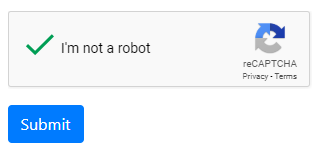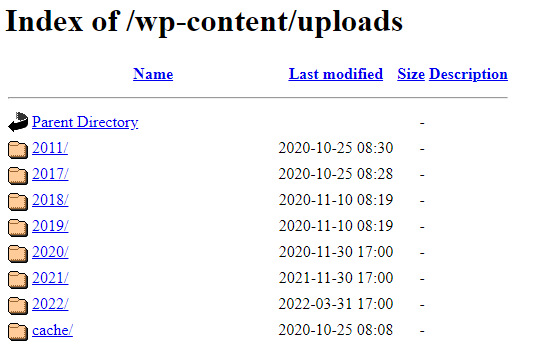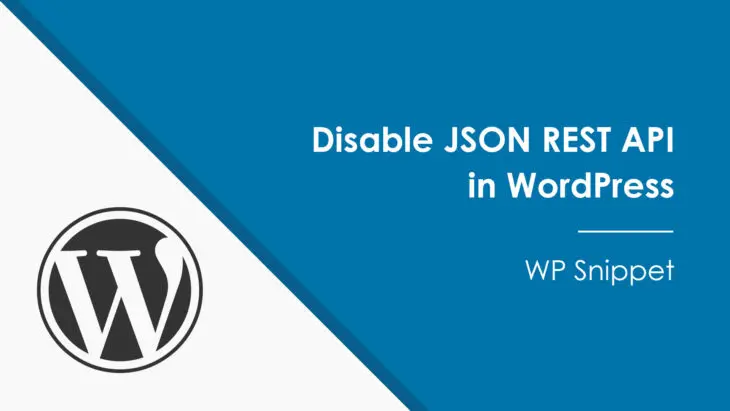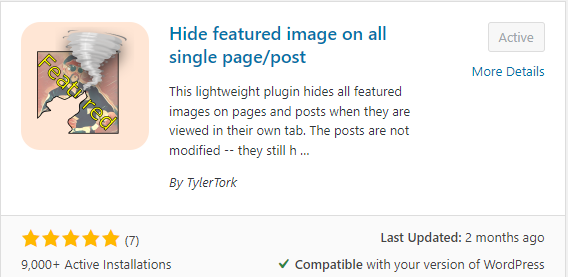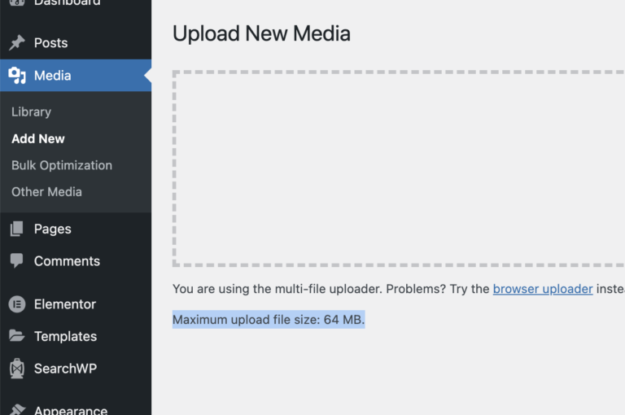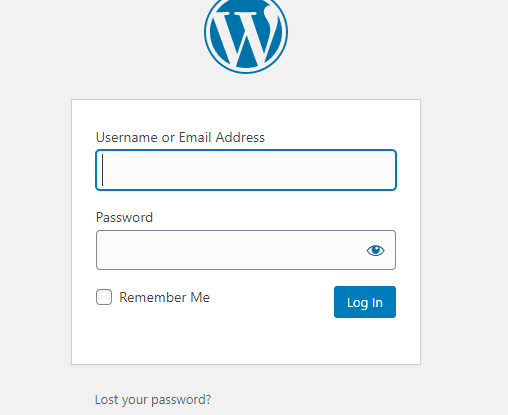How to Migrate Posts/Pages Between WordPress Websites?
When you are running a blog for years, you will come across the need to migrate your entire site. It could be due to the change in hosting company or migrating from one theme to another. However, there could be a situation you want to migrate specific posts to another installation. In this article, we […]