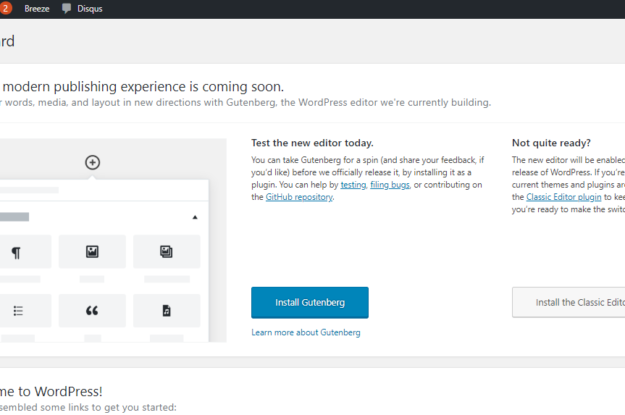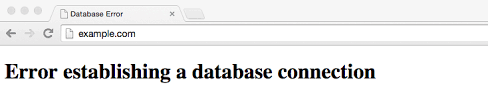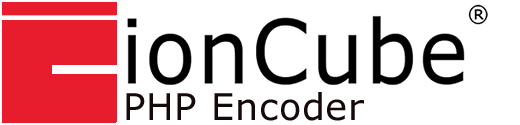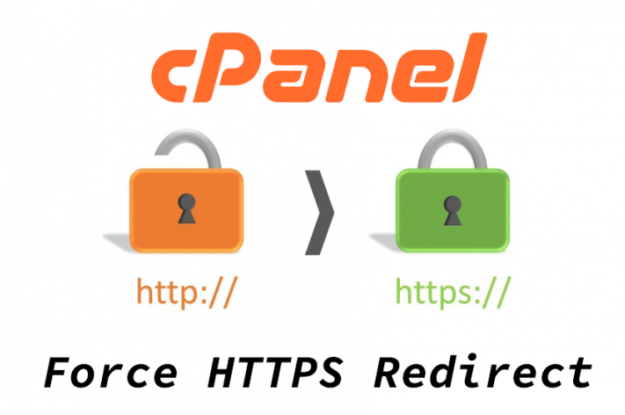How to Check PHP Version From WordPress Dashboard?
If you want to check PHP version of your WordPress website, this article may be helpful for you. You can check your PHP details from the Cpanel. However, you can also view the PHP version, memory limit, and some other information from your WordPress dashboard as well. There is a Site Health option in your WordPress dashboard. […]