If you have used WordPress at least once, you know exactly how to access the admin login of any WordPress website, you just add /wp-admin/ at the end of the URL and there you go. Bots and hackers also know this of course, so we recommend changing the wp-admin URL to something else, something that only you know.
In this post, I will guide you through one of the easiest way to change the wp-admin URL, we will be using the plugin WPS Hide Login.
WPS Hide Login

A very lightweight and absolutely free plugin, WPS Hide Login, will let you easily change the admin URL to something of your choice. The good thing with this plugin is, it doesn’t rewrite or change core files. It simply obstructs page requests and makes wp-directory and wp-login page inaccessible.
However, after you change your admin URL, make sure to note it down somewhere, so you don’t forget it. If, in the future, you’d want to go back to the default URL, you can simply deactivate the plugin, and it’ll bring back the settings.
So, first of all, login to your WordPress dashboard and click on Plugins > Add New.
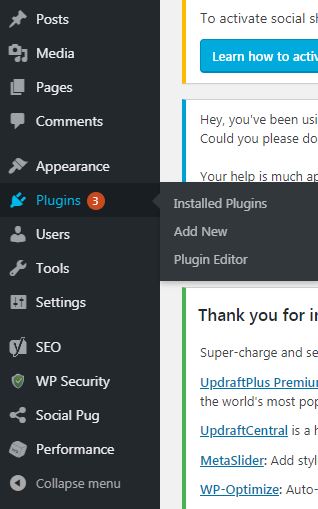
In the search bar, type in “WPS Hide Login” and click on “Install Now”.
Once you install and activate this plugin, head over to settings > permalink. Here you’ll be given a “Login URL” field where you can enter your new URL slug, which will become your admin URL.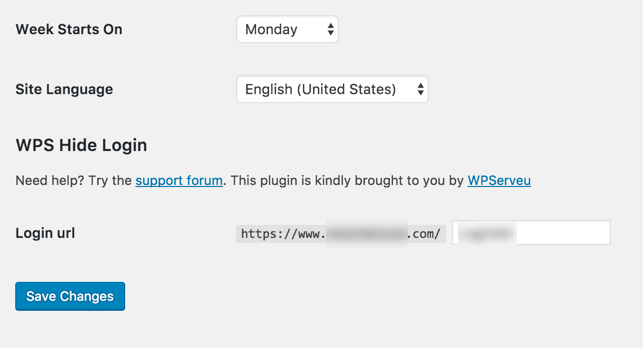
Just type in your preferred login URL and hit “Save changes”. Now, your new admin URL is activated, and the old one is inaccessible.