
There are 1000s of WordPress Plugins available to make your site do magic. Some work really well and other cause HUGE conflicts or even worse (to me) slow page loading. I have decided to put together a very basic list of my Top 5 WordPress Plugins that I feel should be installed on every site.
These Plugins also cover some of the major Plugin categories like:
- Backup
- Administrative Area
- Social Sharing
- SEO
- Blogging
- WP DB Backup (Backup)

WP-DB-Backup allows you easily to back up your core WordPress database tables. You may also backup other tables in the same database. The coolest thing about this plugin for me is that you can schedule your backups and have them happen without lifting a finger. You can have them saved on your server or email to your inbox. It’s super lightweight and so easy to use.
- Admin Menu Editor (Administrative Area)
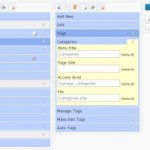
It’s a WordPress plugin that will let you manually edit the Dashboard menu. You can reorder the menus, show/hide specific items, change access rights, and more. The plugin is still a bit rough around the edges, so a good understanding of WP internals is recommended (but not required). This is great if you are a developer and when you hand over your site to clients, you can reorder the admin area menu to make it more user friendly and even hide some of the developer options that they will not need or if they messed with them, could adjust the site. I LOVE THIS ONE!!!!
Get Plugin NOW!
- Twitter Facebook Social Share (Social Sharing)
This plugin is the most efficient way to integrate the important social share buttons like twitter, Facebook like, google +1 (plus one) and StumbleUpon in three different position and styles. The biggest selling point of this plugin is the placing of JavaScript in the code which are required by this social share buttons. The biggest sin most of the developers do is place the call to script where they display the plugin or load the JavaScript in header. I have used this on over 100 sites and have never had a conflict.
Get Plugin NOW!
- All in One SEO Pack (SEO)
There are many WordPress SEO Plugins out there and most of them are really useful tools for driving more traffic to your website. I have used a good amount of all of them and find that the All-in-One SEO Pack Plugin works the best and is the easiest to setup and manage. It makes creating Meta Tags for each page and post a breeze and if you want to spend a few extra pennies you can upgrade from the FREE version to the Pro version for $40 which adds a few more power features. No need to go Pro though as the FREE version has what it takes to make your WordPress site ROCKING in the Search Engines.
Get Plugin NOW!
- Mobloggers Ping Optimizer (Blogging)
THIS IS MY FAVORITE PLUGIN OF ALL TIME AND WILL QUADRUPLE YOUR TRAFFIC
“Whenever a blog pings, many background processes happen which get your blog quickly indexed by search engines as well as bringing traffic from many other sources.” Indexed means that the Search Engines know about you.
By default WordPress pings whenever you post a new topic in your blog. That’s fine and that’s what we want. But do you know WordPress also pings whenever you edit and update any existing post? If you edit a post 10 times then WordPress will send 10 pings. It doesn’t matter how small or big a change you make, WordPress always pings whenever you edit.
IT’S VERY DANGEROUS and if you edit your blog a lot then your blog will be banned from ping services because of excessive pinging. While pinging there’s no way to show which post has been updated. The ping command always sends the home page link of the blog. So, it’s simply useless and actually harms your blog if you ping whenever you update any existing post. This plugin corrects the pinging process and makes sure that you only ping content as needed.