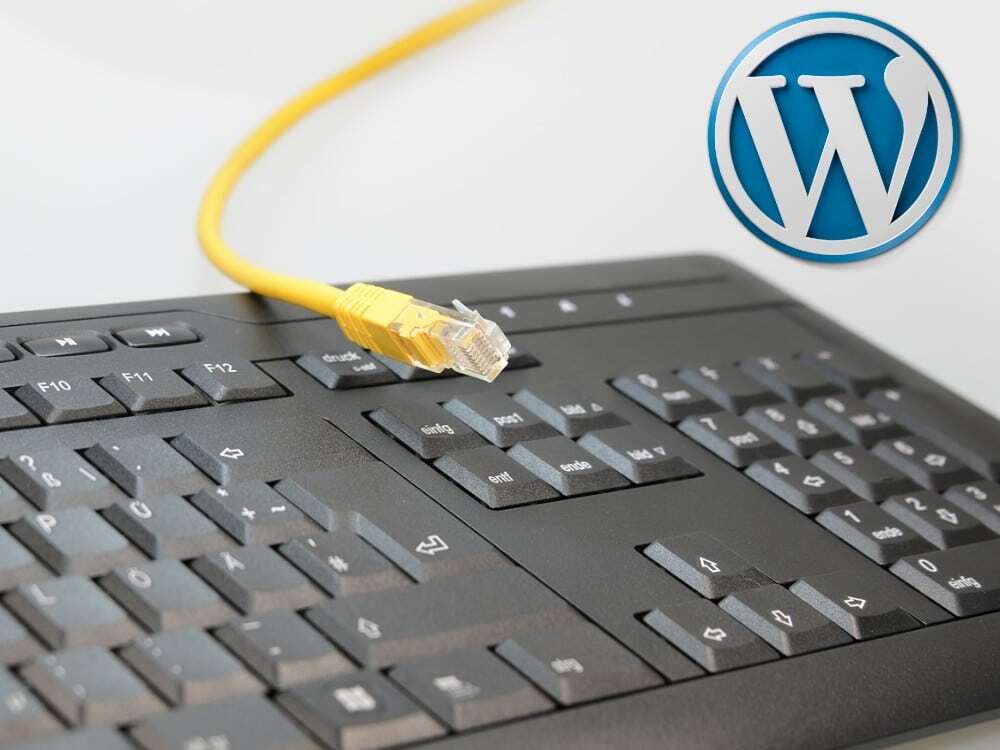
Things to consider when using WordPress plugins…
Seeking the best plugins out there that can bump-up the functionality of your WordPress website and unable to shortlist the reliable ones? Well, if that is the case, you need to precisely go through this post!
WordPress has simply augmented the conventional website designing with the introduction of drag and drop user interface. The beginners can now invoke their creativity in designing some of the most spectacular websites that also clutches exceptional functionality.
Thanks to the thousands of free plugins that have eventually simplified the development part in WordPress and offered seamless possibilities! One just needs to pick the right plugin and include the desired functionality. But before you just blindly flood your website with plugins, here is a complete checklist to follow so as to ensure the adequate performance of your website.
Dive in here for a detailed guide on picking the most suitable plugin for your WordPress website.
Never Miss the Average Ratings

One of the easiest ways to pick the optimum plugin is to check their average ratings. The more the positive ratings, the more is the reliability. It simply means you have to consider researching the reviews and ratings of the plugin before you randomly install any of the ones on your website.
It would be a good decision to avoid a plugin that is rated below 4 stars as it would surely affect the performance or the functionality of your website in one or the other ways. The thing that you need to keep in mind is the fact that the users mostly provide 5-star ratings or 1-star rating to express their experience with the plugin.
You have to consider these reviews and it would be good to check their average so that you can have an idea about its overall reliability before you just install them on your website. This is necessarily crucial because there are certain plugins that can affect your website adversely.
Do Check the Active Installations

Another great way to analyze the overall reliability of a plugin is to check the number of active installations. This could help you in getting the right idea about the dependability and the usefulness of a plugin and you can make the right decisions depending on the same.
If you are planning to download and install a plugin from WordPress.Org Plugins Repository then you would be getting detailed information about the number of active installations in of a particular plugin. As per the expert developers, one should consider relying on the premium plugins and not just any of the free plugins that are available in abundance.
Make sure you only download the plugin that has a minimum of 1000 installations as it clearly depicts its reliability. Apart from this, one can expect better functionality from third-party plugins as well as better experience if they are recommended by users that have installed the same in their websites.
Compare Compare Compare!
There are thousands of plugins that offer similar functionality but there could be certain aspects that you should precisely check while you download a plugin for your website. Most of the times the free plugin that you choose isn’t the one that can maintain the adequate performance of your website rather just ruin the user experience.
It is thus recommended to do a background check when you are about to include functionality in your website so that there is no glitch in the near future. There are ample websites where you can find plugins that can help in augmenting your website with the desired functionality without hampering the user experience.
Sometimes a plugin’s size could be the reason your website loads slowly as compared to your competitor’s website. In such scenarios, you have to be sure enough that the plugin that you are using isn’t too bulky for your website. If it is so, you have to find another one that offers similar functionality without bulking your website.
Analyze the Screenshots
Plugin screenshots are always helpful when you are unable to decide, which one would be better on the front-end. Most of the plugins out there provide you adequate screenshots in the repository, which surely lends a hand in analyzing the way a plugin could harmonize your website.
A description alone couldn’t be helpful enough, which is the main reason we need to emphasize checking out the screenshots precisely. There are a lot of reviews of the users that complain regarding the features that were missing when they installed the plugin while they were mentioned in the description. Moreover, you eventually get to know about the backend view as well as the features that you can include by installing a particular plugin.
Another great way is to observe the websites that contain similar functionality as you are expecting. You can get the details of the plugins that they are using, which is again a clever way out for checking the compatibility as well as the actual appeal of the plugin.
Go through FAQ’s

Frequently asked questions could be quite helpful in clearing your doubts regarding a particular plugin. One not only gets the adequate information about the functionality of the plugin but you would get the easiest way to install it in your website.
A lot of people may have similar doubts when it comes to web development and installation of plugins, which is the primary reason you should prefer reading the FAQ’s. Sometimes you may install a particular plugin in your website and may face certain issues that may obstruct its usage. Thus; it is mandatory for you to go through the FAQ’s of that plugin on the official website where you would get the adequate community support as well as answers from the officials.
There is no hard and fast rule that you have to consider the FAQ’s available on the official plugin repository of WordPress; you can explore the internet and find some great portals where you can find adequate instructions regarding the use of these plugins and how to troubleshoot any issues.
Never Overlook the Testing of Your Plugin
There are ample scenarios when you face issues with the plugins that may eventually slow down your website or affect the user experience. This could be probably caused by a plugin that isn’t updated or isn’t right for your website.
Adequate testing of your plugin is one of the crucial tasks that you need to undergo before you can make your website live for your audience. You simply can’t afford your users to witness a lag or a poor experience with your website especially if you are about to launch your venture. So, it would be nice to test the same before your website is made available to your audience. Since the installation of a bad plugin could impact the entire layout of your website, it is strictly advised that you should always consider testing before you deploy the website for your audience.
Verdict
There is no second thought to the fact that WordPress has tremendously altered conventional web development services. The availability of numerous plugins has significantly provided ample possibilities to the passionate developers and beginners that are trying their hands on the CMS.
One just needs to take care of certain things associated with the use of plugins as mentioned above.